Basic Concepts
In order to get a high level understanding of feature-u, let's start by chronicling a typical feature-based development quandary ...
out of the Starting Gate ...
sooo ... You have decided to structure your project by features. From a design perspective, there are a number of considerations in determining the feature boundaries. Your code has been separated into individual feature directories, and in general, you are feeling good about the progress.
Your intuition is starting to realize concrete benefits ... feature segregation is going to result in code that much more manageable!
the Hurdles ...
However, there are a number of hurdles yet to be resolved ...
How do you encapsulate and isolate your features, while still allowing them to collaborate with one another?
How do selected features introduce start-up initialization (even injecting utility at the root DOM), without relying on some external startup process?
How do you promote feature-based UI components in an isolated and autonomous way?
How do you facilitate UI Composition that crosses feature boundaries?
How do you configure your chosen frameworks now that your code is so spread out?
How do you enable/disable selected features which are either optional, or require a license upgrade?
In short, how do you pull it all together so that your individual features operate as one application?
what now? (the Goal) ...
The overriding goal of feature-u is two fold:
Allow features to Plug-and-Play! This encompasses many things, such as: encapsulation, cross communication, enablement, initialization, etc., etc. We will build on these concepts throughout this documentation.
Automate the startup of your application!! You have the features. Allow them to promote their characteristics, so a central utility can automatically configure the frameworks used in your app, thereby launching your application! This task must be accomplished in an extendable way, because not everyone uses the same set of frameworks!
feature-u Basics
The basic process of feature-u is that each feature promotes a
Feature object that contains various aspects of that
feature ... things like: the feature's name, it's Public Interface,
whether it is enabled, initialization constructs, and resources used
to configure it's slice of the frameworks in use.
In turn, these Feature objects are supplied to
launchApp(), which configures and starts your application,
returning a Fassets object (which promotes the Public Face
of each feature).
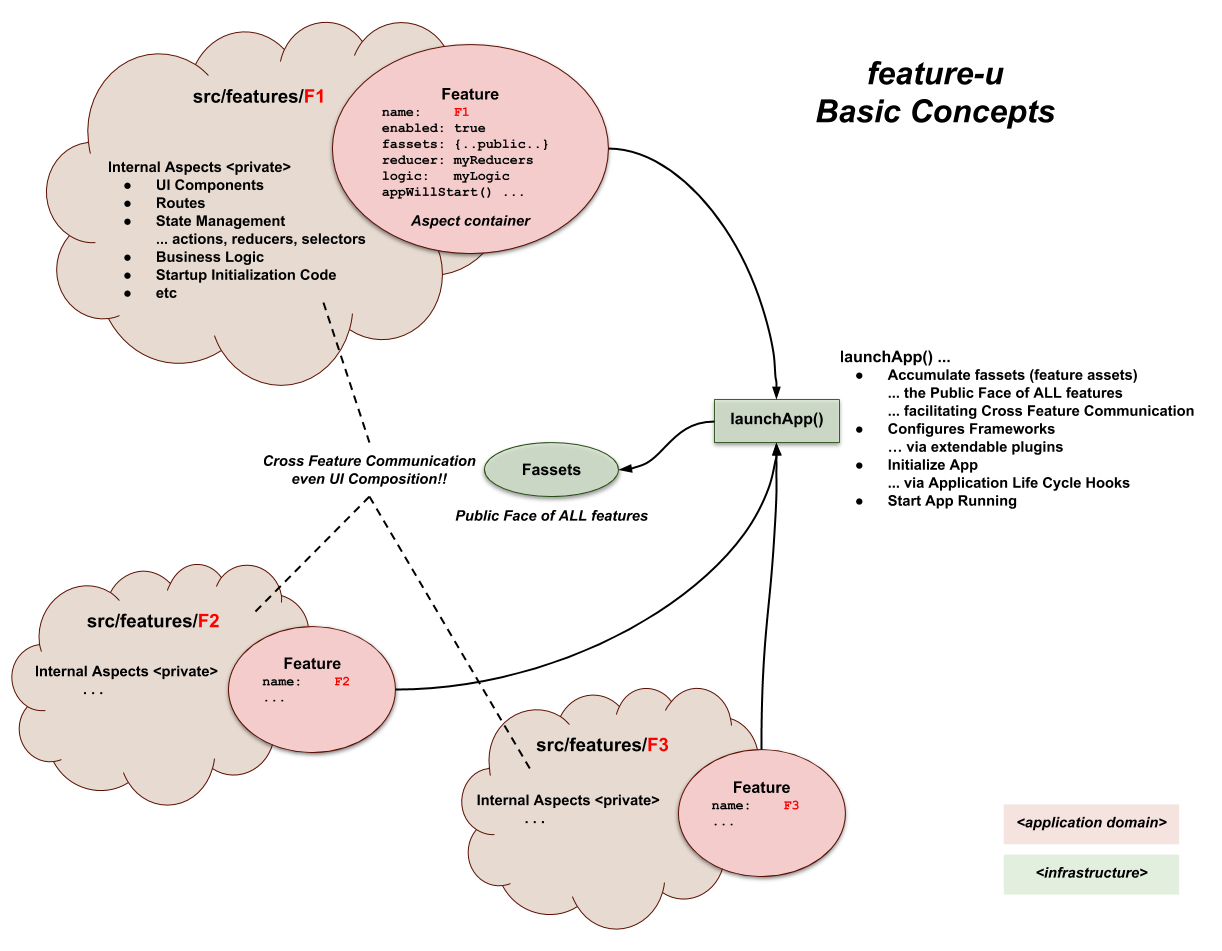
aspects ...
In feature-u, "aspect" is a generalized term used to refer to the various ingredients that (when combined) constitute your application. Aspects can take on many different forms: UI Components • Routes • State Management (actions, reducers, selectors) • Business Logic • Startup Initialization Code • etc. etc. etc.
Not all aspects are of interest to feature-u ... only those that are needed to setup and launch the app ... all others are considered an internal implementation detail of the feature. As an example, consider the redux state manager: while it uses actions, reducers, and selectors ... only reducers are needed to setup and configure redux.
framework integration ...
A fundamental goal of feature-u is to automatically configure the framework(s) used in your run-time-stack (by accumulating the necessary resources across all your features). Because not everyone uses the same frameworks, feature-u accomplishes this through Extendable Aspects (you can find them in external NPM packages, or you can create your own).
It is important to understand that the interface to your chosen frameworks is not altered in any way. You use them the same way you always have (just within your feature boundary). feature-u merely provides a well defined organizational layer, where the frameworks are automatically setup and configured by accumulating the necessary resources across all your features.